# Connect to Vimeo
- Go to your Craft CMS control panel.
- Navigate to Settings → Videos → Vimeo.
- Click on the “OAuth Settings” link.
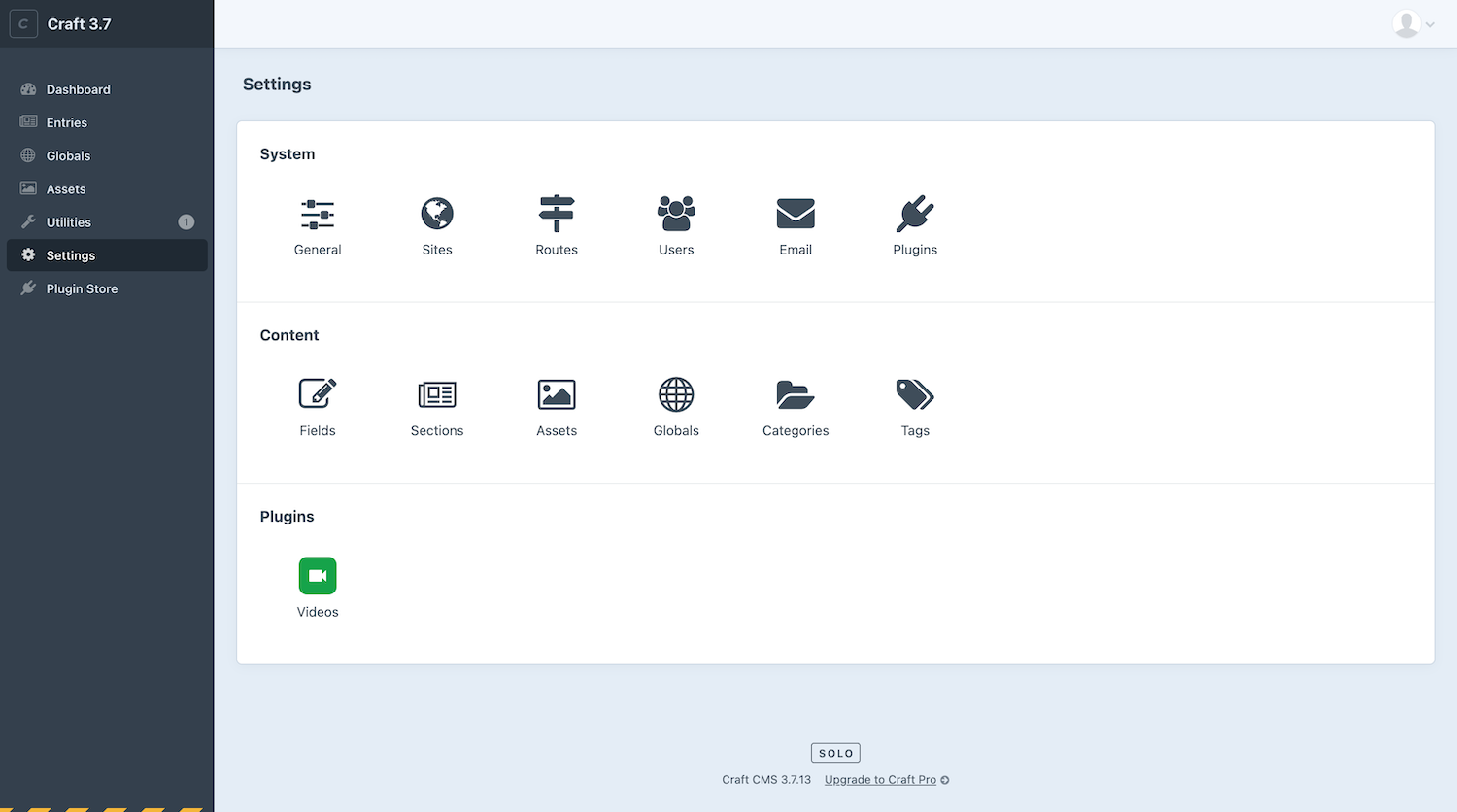
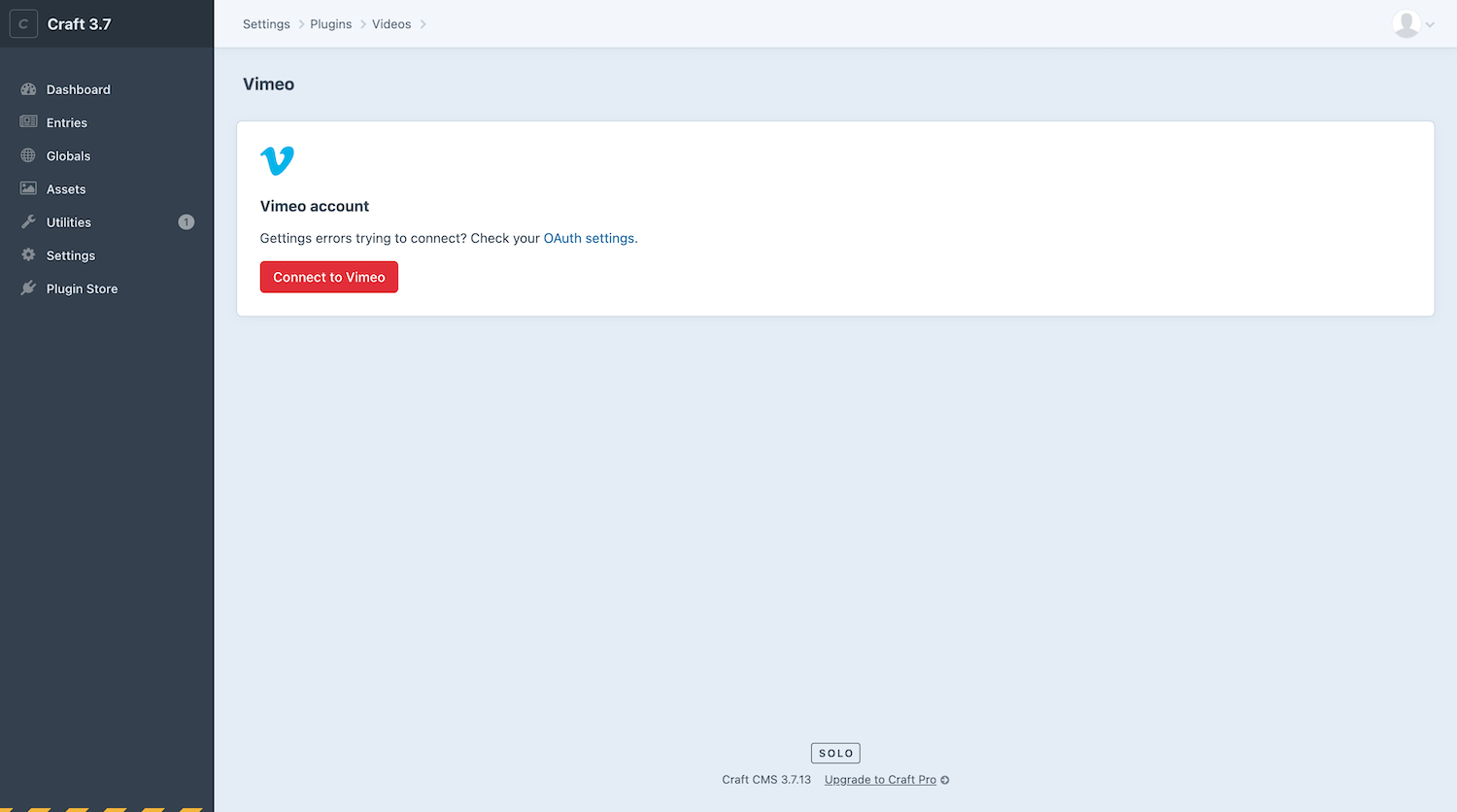
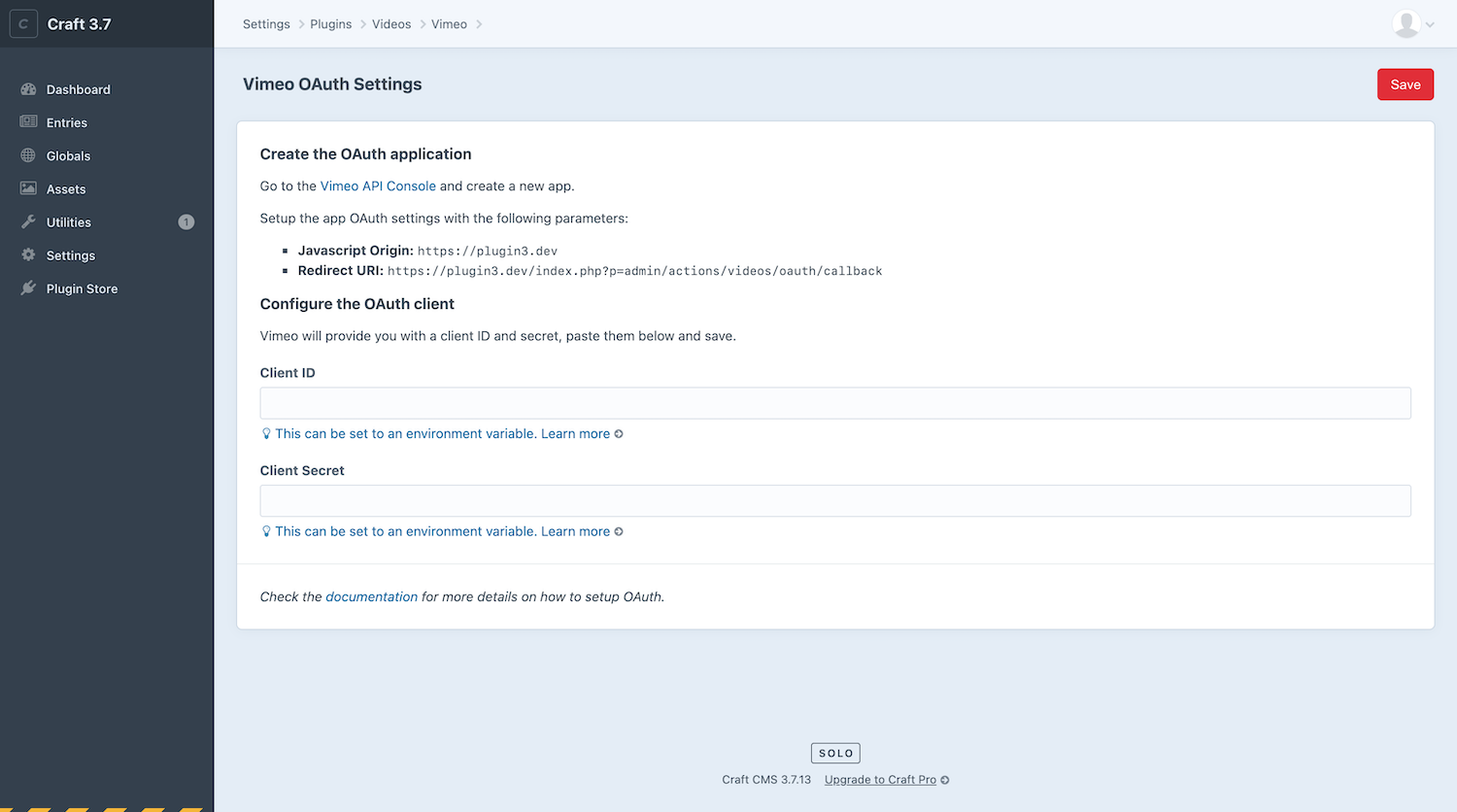
# 1. Create the Vimeo app
- In another tab of your browser, open the Vimeo Developer Console (opens new window).
- Click on the + Create an app (opens new window) button located next to the top right corner of the page.
- Choose app name and description.
- Check “No. The only Vimeo accounts that will have access to the app are my own”.
- Accept the agreements.
- Click on “Create App”.
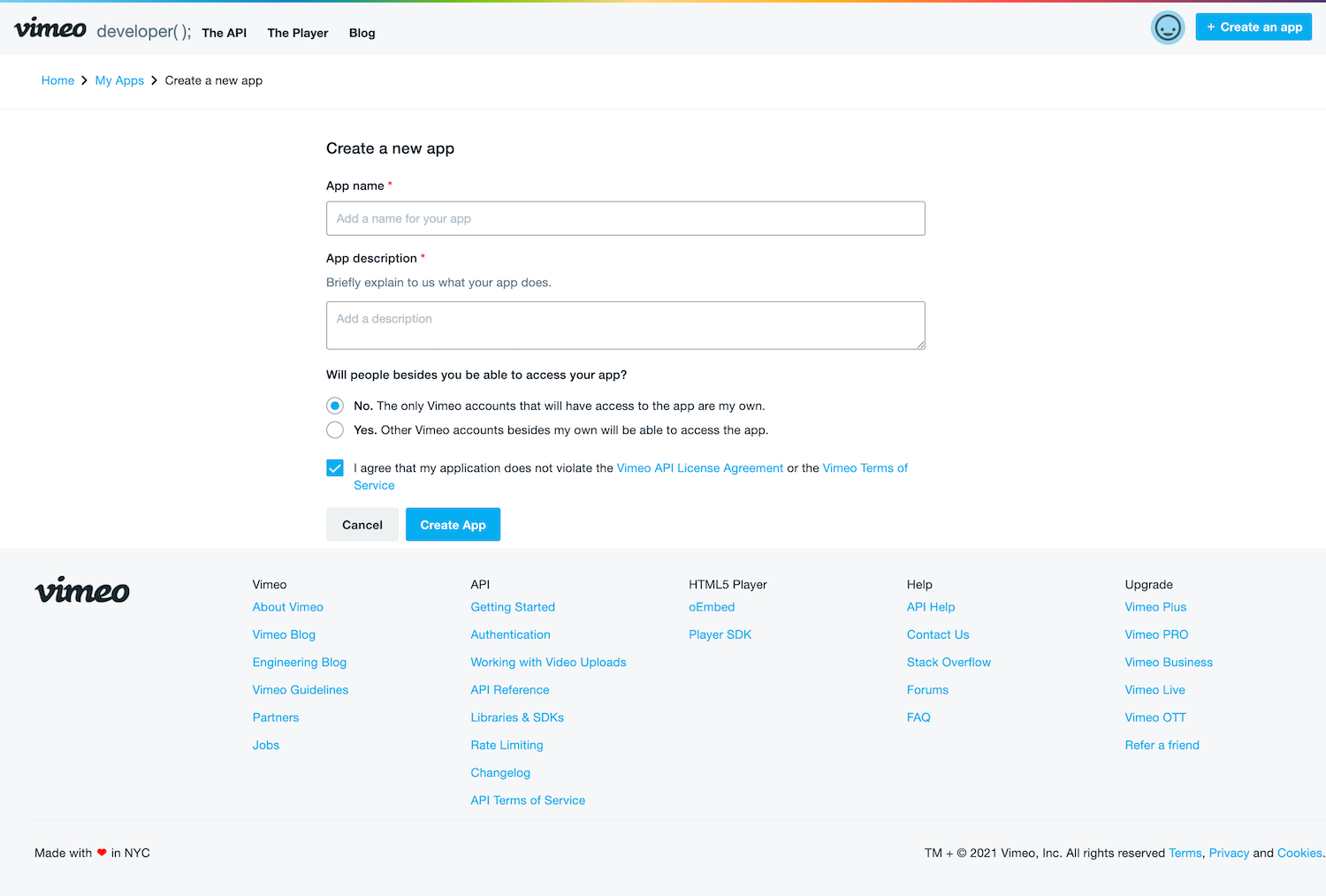
# 2. Configure the OAuth callback URL
When your new app is created:
- Navigate to it Vimeo Developer Console (opens new window) → Your new app.
- Go to OAuth Redirect Authentication (opens new window)
- Click on Add URL + button under Your callback URLs section.
- Add the Redirect URI of your “Vimeo OAuth Settings” in Videos plugin settings in the field's modal.
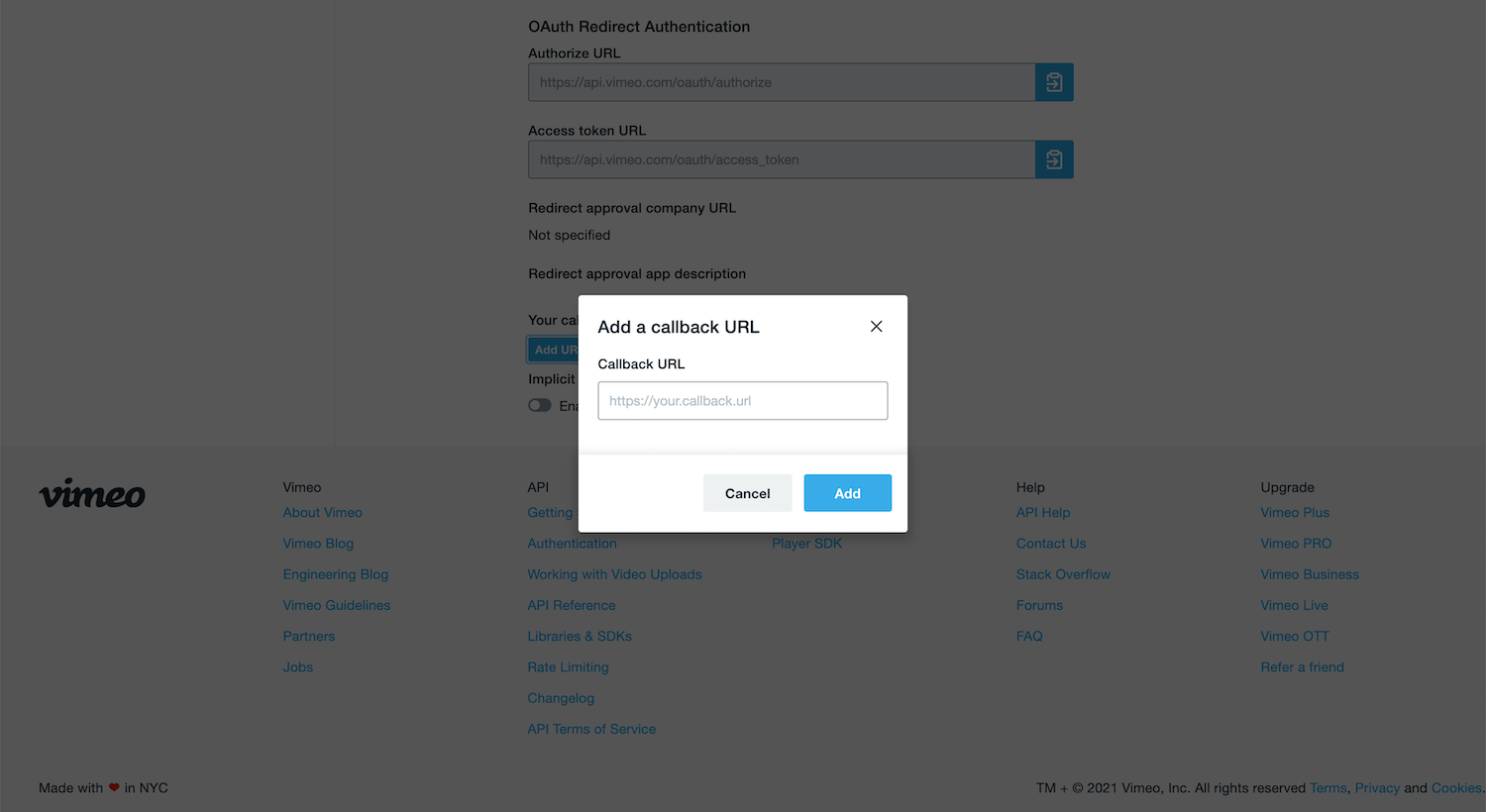
# 3. Configure the OAuth client
- Copy the Client identifier & Client secret of your Vimeo app.
- Go to your Craft CMS control panel.
- Navigate to Settings → Videos → Vimeo.
- Click on the “OAuth Settings” link.
- Paste the OAuth client and secret into the corresponding fields and click “Save”.
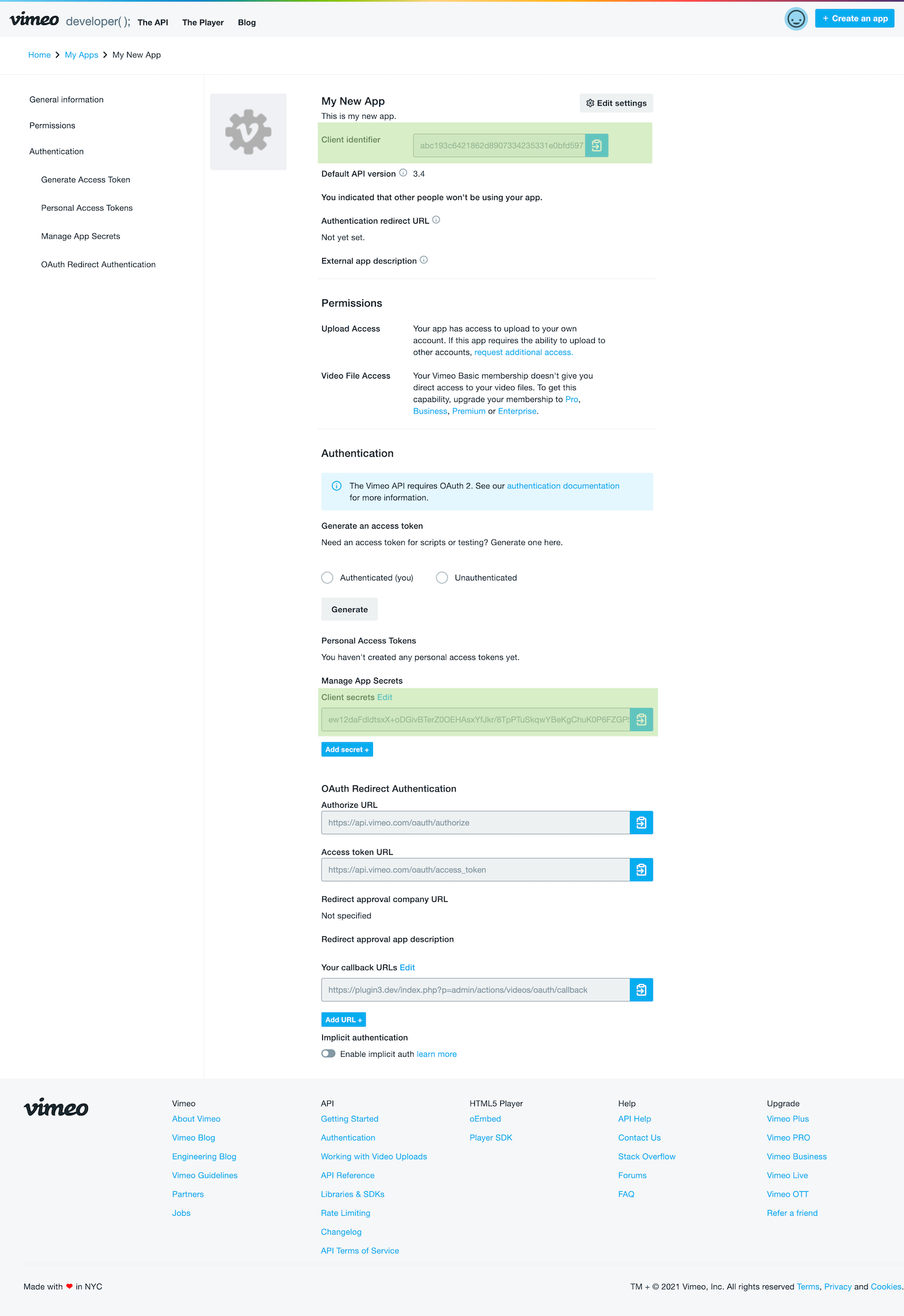
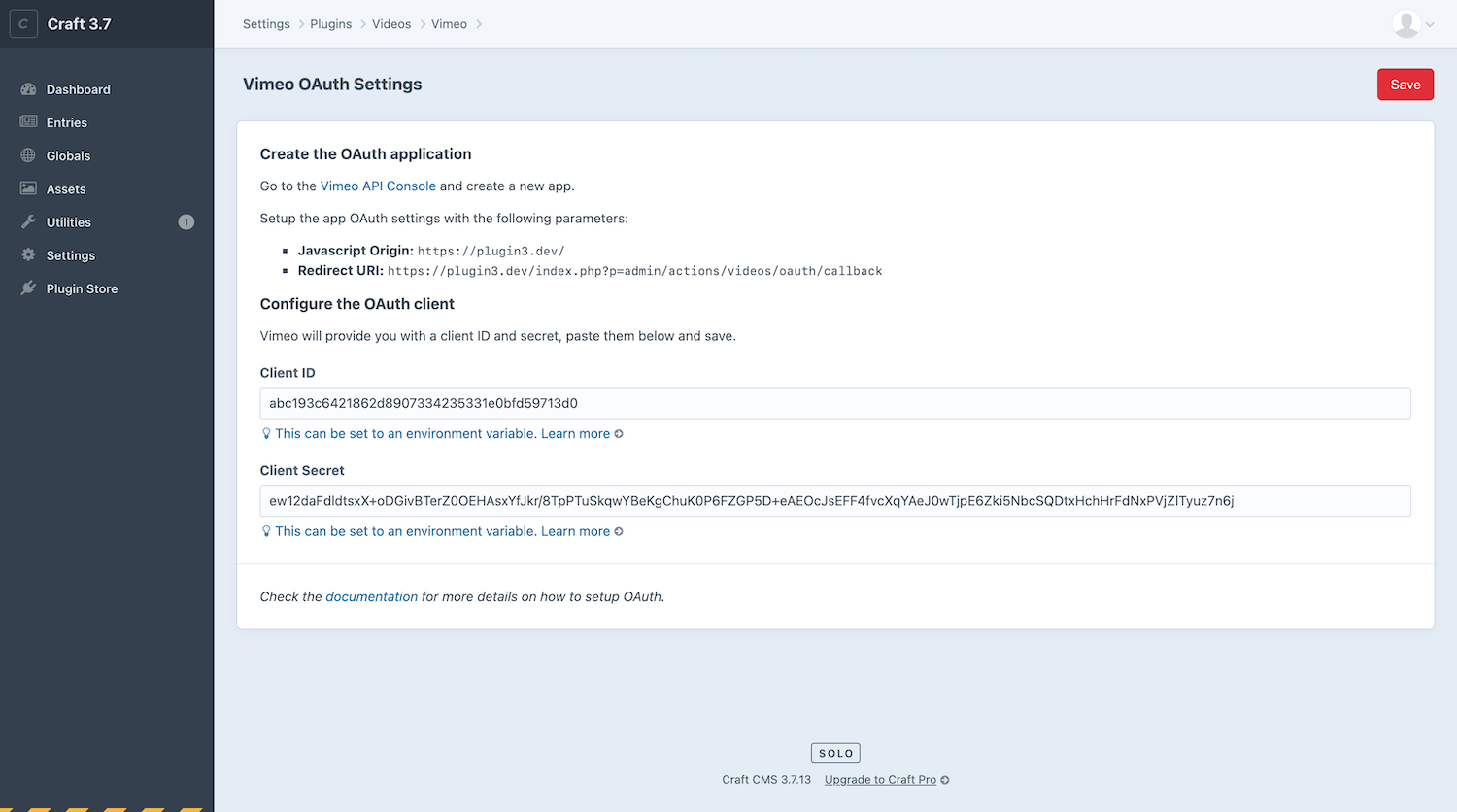
# 4. Connect to Vimeo
You should now be ready to connect your Craft CMS website to your Vimeo account:
- Go to your Craft CMS control panel.
- Navigate to Settings → Videos → Vimeo and click ”Connect to Vimeo.
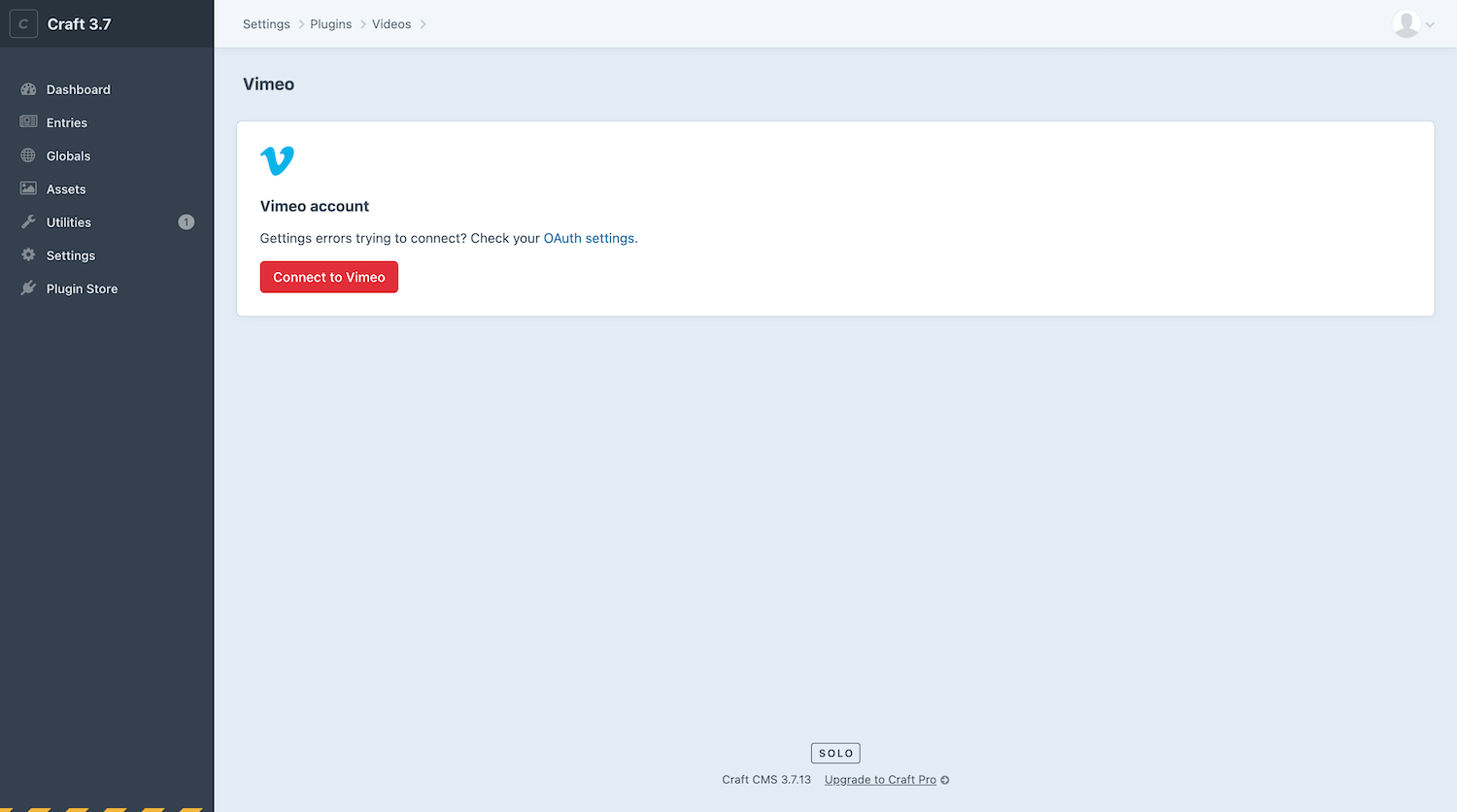
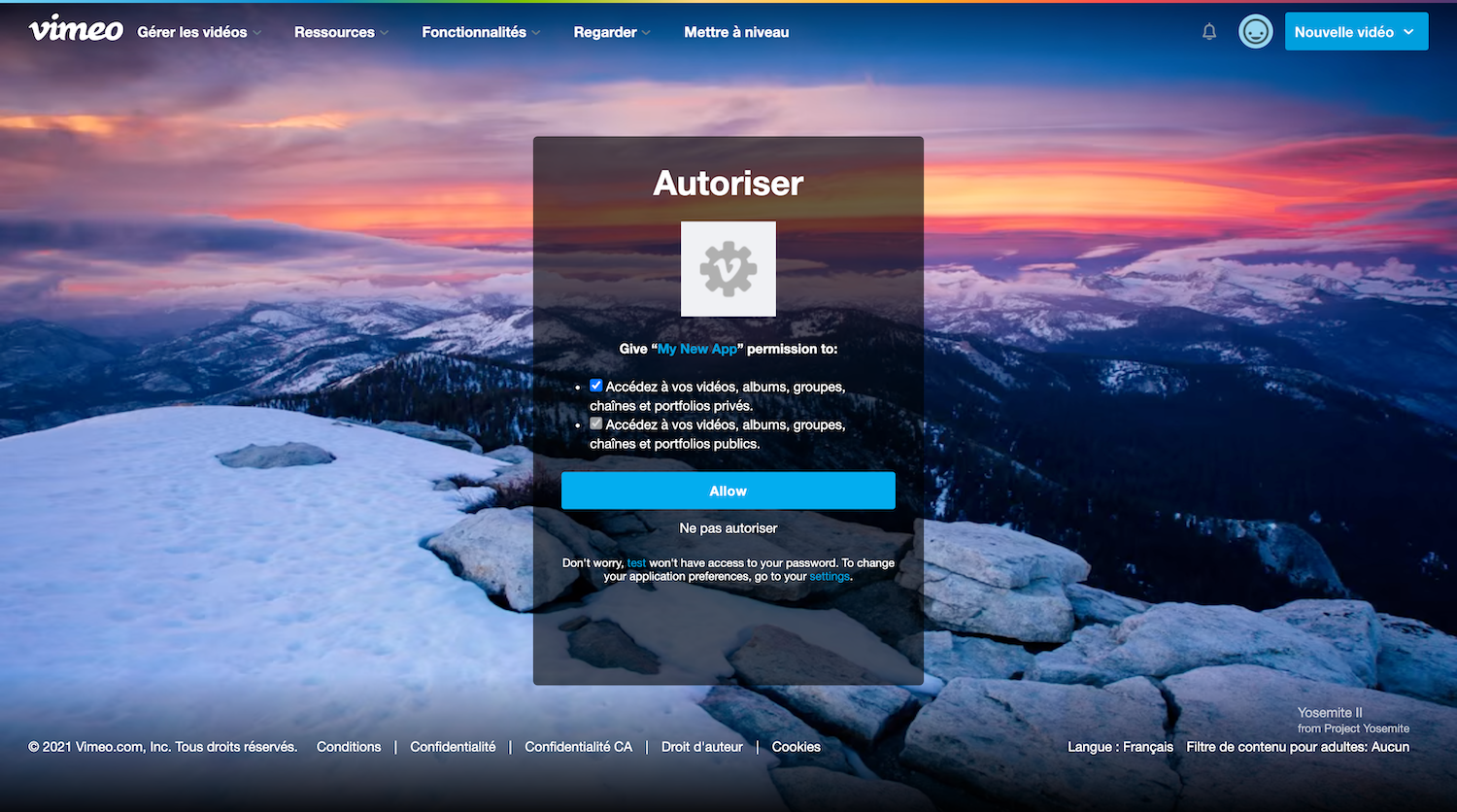
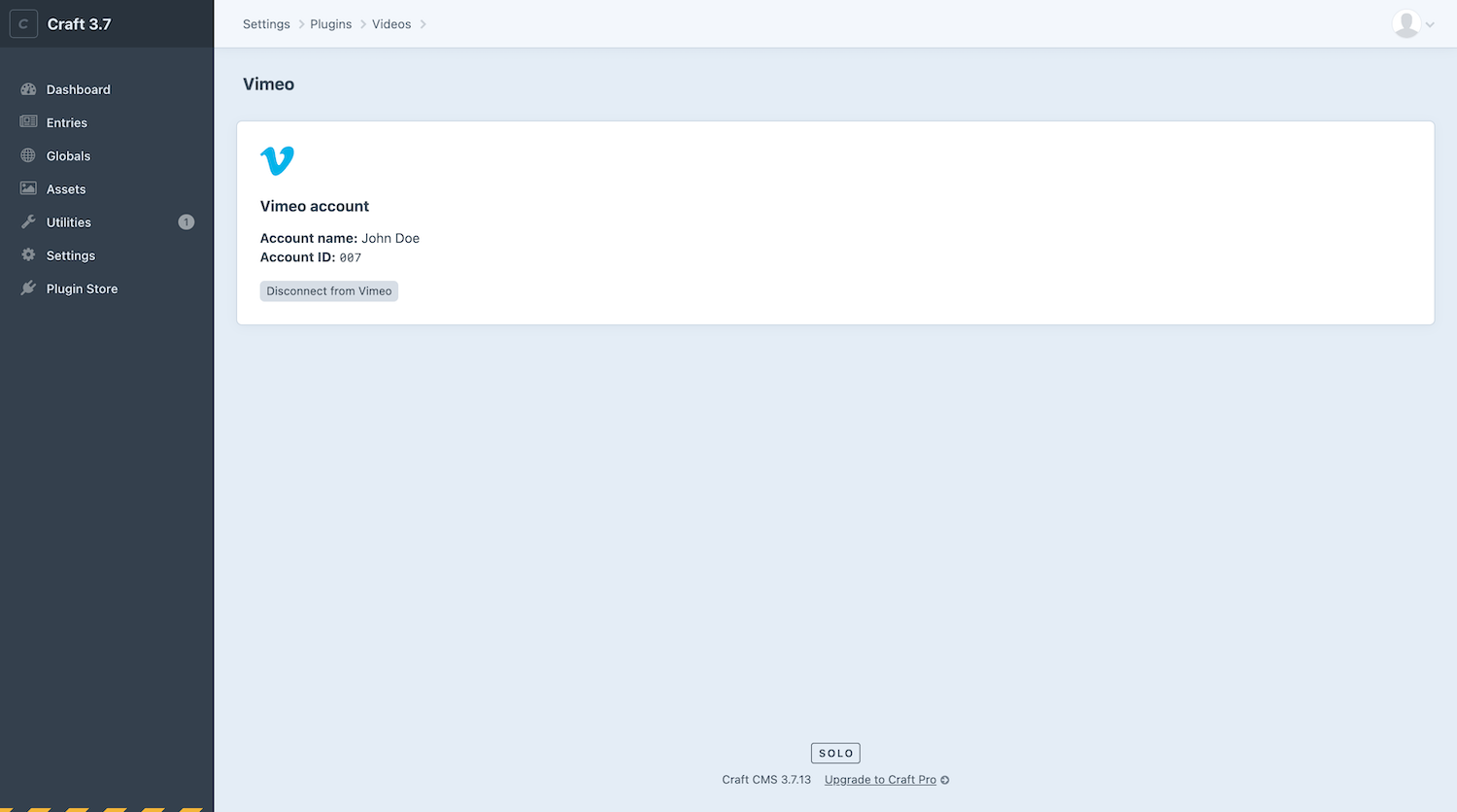
🎉